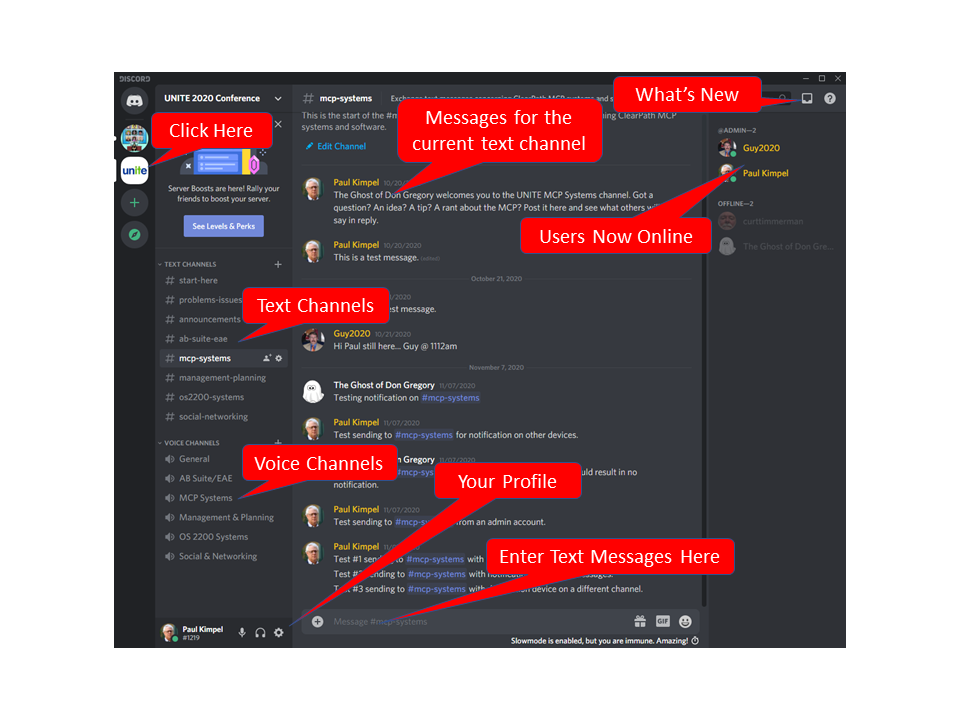Personal interaction and networking have always been vital parts of UNITE conferences in the past. With our annual conference being virtual again this year, the opportunity for delegates to visit with each other, network, and exchange information outside of the scheduled conference sessions is diminished.
To help compensate for the decrease in natural interaction at this year’s conference, UNITE has again made available a Discord server for delegates to use during the conference.
Discord is an instant messaging, voice-over-IP (VoIP), and digital distribution platform. A Discord “server” is a virtual entity. It is a collection of text messaging and voice/video “channels” oriented to a specific community. Text channels work like a bulletin-board or text chat room. Voice channels work somewhat like a telephone conference call. Once you join a voice channel, you can enable video chatting on that channel as well.
Discord is free to use. The UNITE 2023 Conference server is available now. If you joined the server for previous virtual UNITE conferences, nothing has changed, and you can log in at discord.com using your email address as your user name.
If you have not yet joined the Discord server, simply open this invitation link in a web browser:
That page will guide you to set up a Discord account if you do not already have one. You will need to supply a “nickname” that identifies you to other users, your email address, your birth date, and an account password. The Discord site will send you an email to verify your address. After you click the link in that email, Discord will open its web interface in your browser. Click on the UNITE logo to enter our conference server.
You may also download a native Discord app for your PC or mobile device. The web browser interface works very well, but we recommend that you download one of the apps, especially for use on mobile devices.
We have configured the conference server with text and voice channels for the major interest groups we are using in this conference:
- Agile Business Suite / EAE (ABS)
- Digital Transformation (DTR)
- MCP Systems (MCP)
- Management and Planning (MTP)
- OS 2200 Systems (OS)
- Security (SEC)
We have also established channels for announcements, reporting problems and issues to the conference organizers, and for general networking and social interaction among delegates. If you have difficulties setting up Discord or joining our server, please send an email to support@unite.org.
We hope you will join the UNITE 2023 Conference server and use it to enjoy the personal interaction and networking opportunities we would otherwise be missing in a virtual conference. Below is a brief guide to help you get started. In addition, please read the messages in the #start-here channel on the server.
The UNITE Board and Advisors