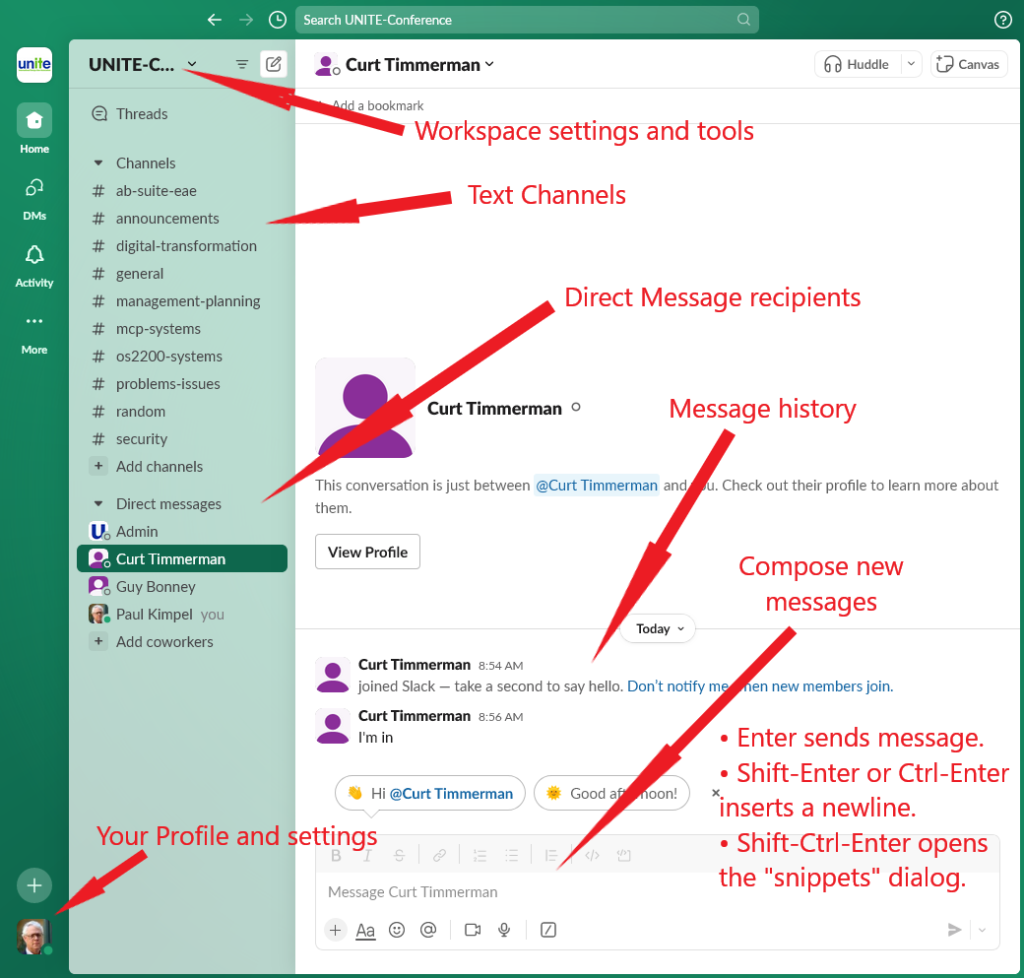Personal interaction and networking have always been vital parts of UNITE conferences in the past. With our annual conference being virtual again this year, the opportunity for delegates to visit with each other, network, and exchange information outside of the scheduled conference sessions is more restricted than with an in-person conference.
To help compensate for the decrease in personal interaction at this year’s conference, UNITE has established a Slack workspace for delegates to use during the conference.
Note: We have deprecated the Discord server used with previous virtual conferences due to multiple reports of Discord being used as a unwilling host for malware. While the UNITE Discord server is probably a low-value target for malware distribution, we are concerned that many organizations will now be blocking Discord from their networks.
Slack is an instant messaging and collaboration platform. A Slack “workspace” is a collection of users and text messaging “channels” oriented to a specific community of interest. The text channels individually work like a bulletin-board or text chat room. Slack also supports direct messages (DMs) between specific users and a one-on-one voice collaboration mode termed a "huddle." The web browser interface works very well, but native Slack apps are also available for your PC or mobile device. It is entirely your choice which type of Slack client would best serve your needs.
Slack is free for us to use. The UNITE 2024 Conference workspace is available now. If you are already a member of Slack, you can use that membership when you join the UNITE Conference workspace. Your Slack membership is identified by your email address.
After you register for the conference, we will send instructions and an invitation link for the Slack workspace in your registration confirmation email. That link will be repeated in the later email that transmits your credentials for signing on to the conference Agenda web site.
We have configured the Slack workspace with text channels corresponding the major interest groups we are using with this year's conference:
- Agile Business Suite / EAE (ABS)
- Digital Transformation (DTR)
- MCP Systems (MCP)
- Management and Planning (MTP)
- OS 2200 Systems (OS)
- Security (SEC)
We have also established channels for announcements, reporting problems and issues to the conference organizers, and for general networking and social interaction among delegates. All members are enrolled automatically in all channels when they join the workspace.
We plan to leave the workspace active indefinitely after the conference ends. You are free to continue using it after the conference, but please note that messages posted to the workspace will be visible for only 90 days, after which Slack will hide them – a consequence of our free use.
If you have difficulties setting up Slack or joining our workspace, or if you have suggestions for improving the conference networking experience, please send an email to support@unite.org or post a message to the workspace #problems-issues channel.
We hope you will join the UNITE 2024 Conference Slack workspace and use it to enjoy the personal interaction and networking opportunities we would otherwise be missing in a virtual conference. Below is a brief guide to help you get started. In addition, please read the messages in the #announcements channel once you join the workspace.
The UNITE Board and Advisors